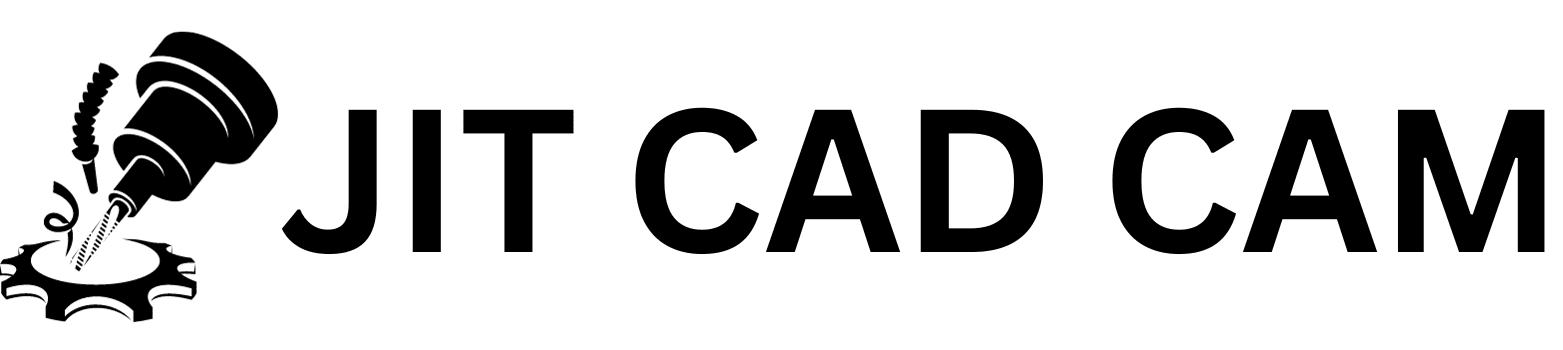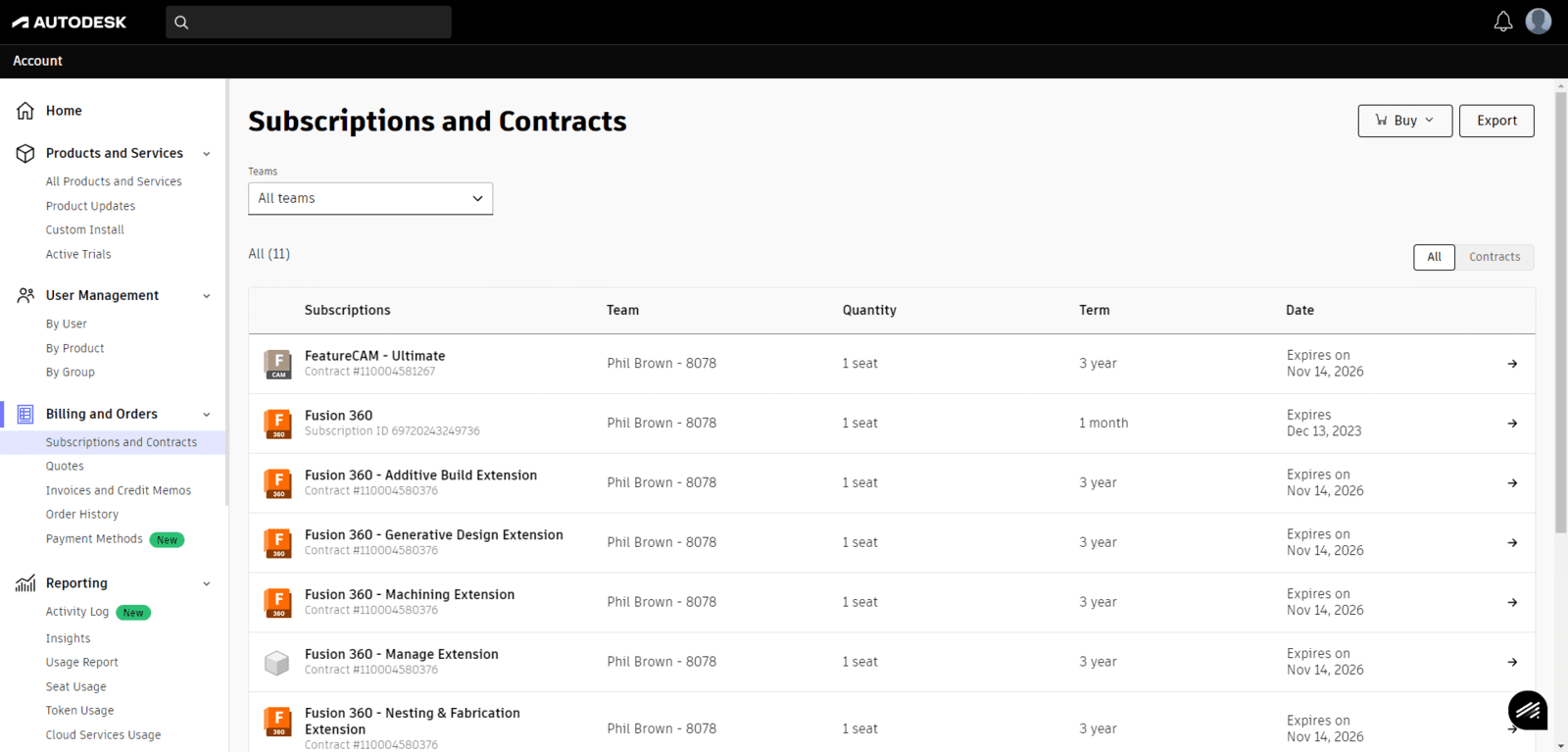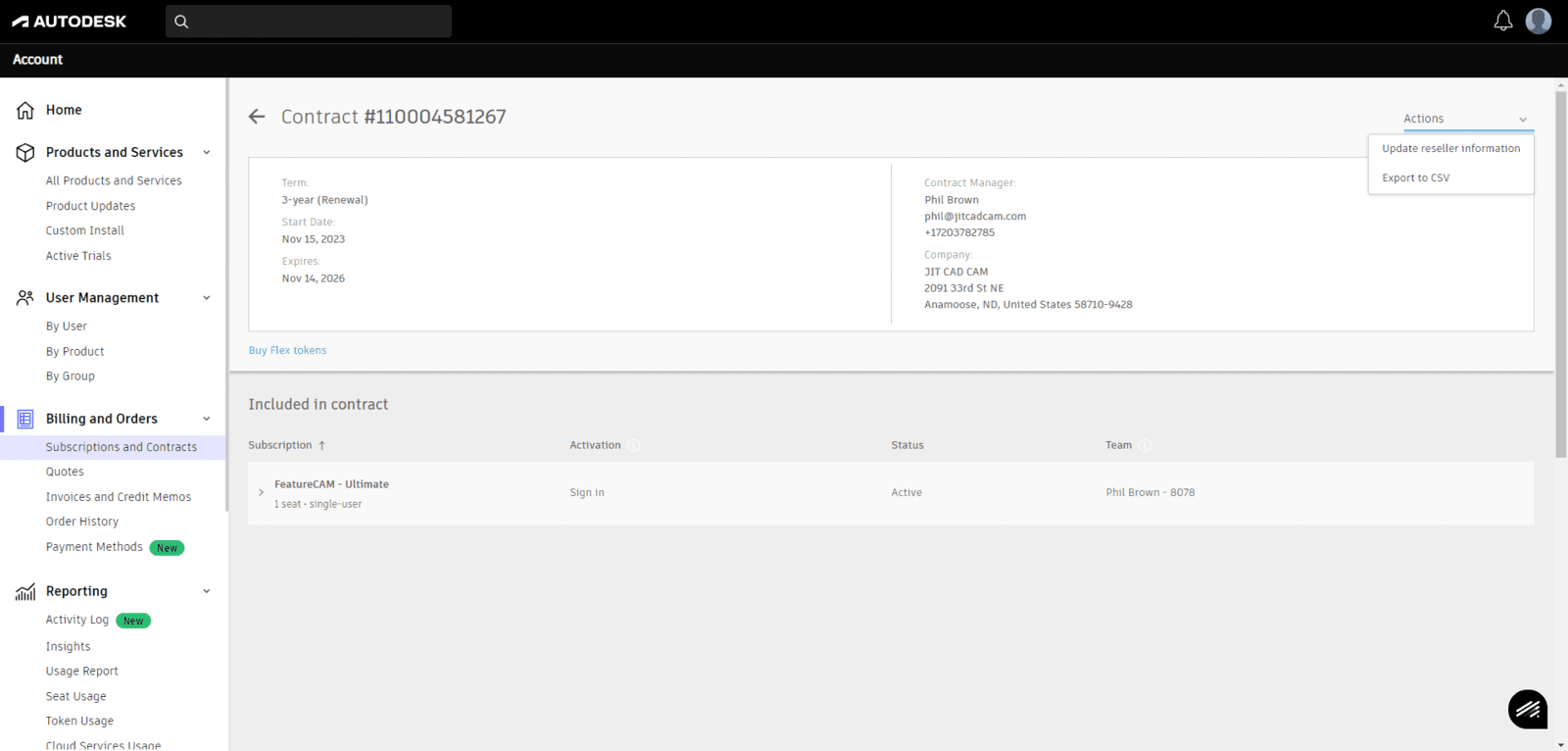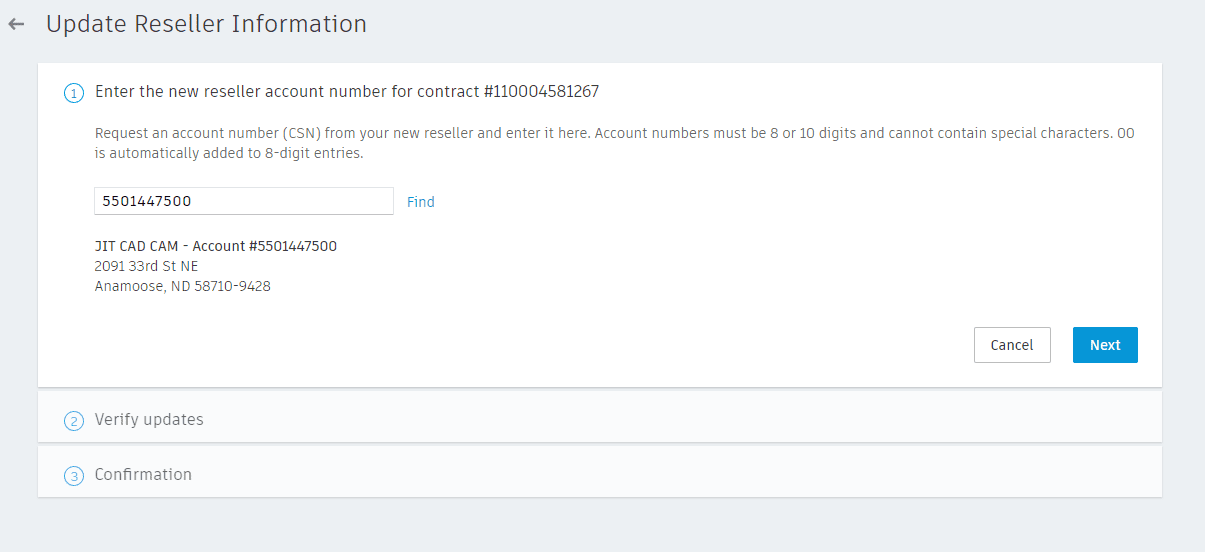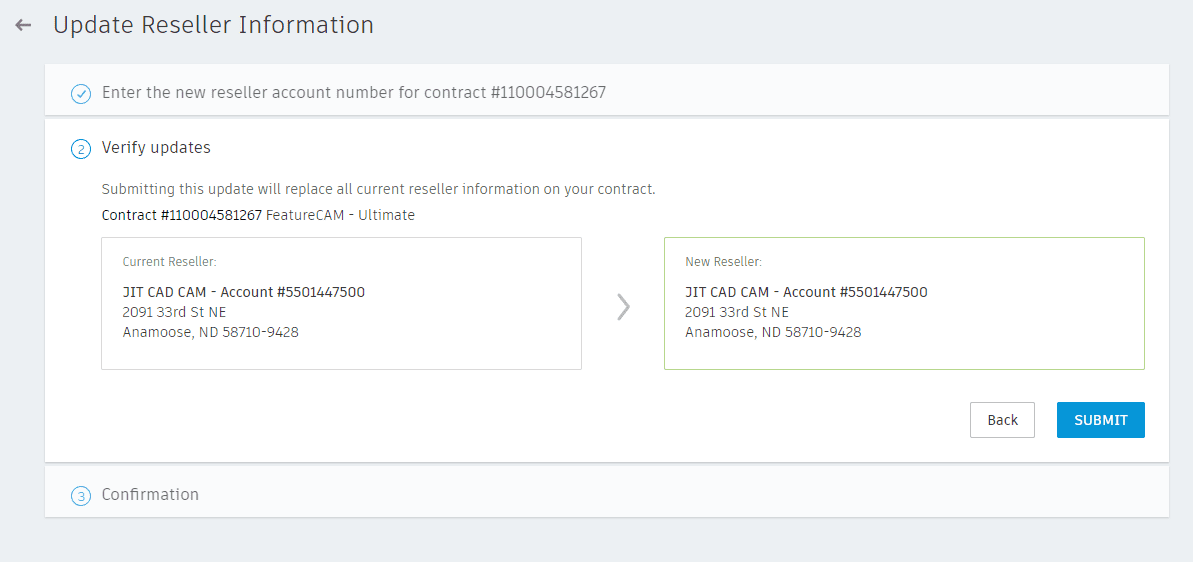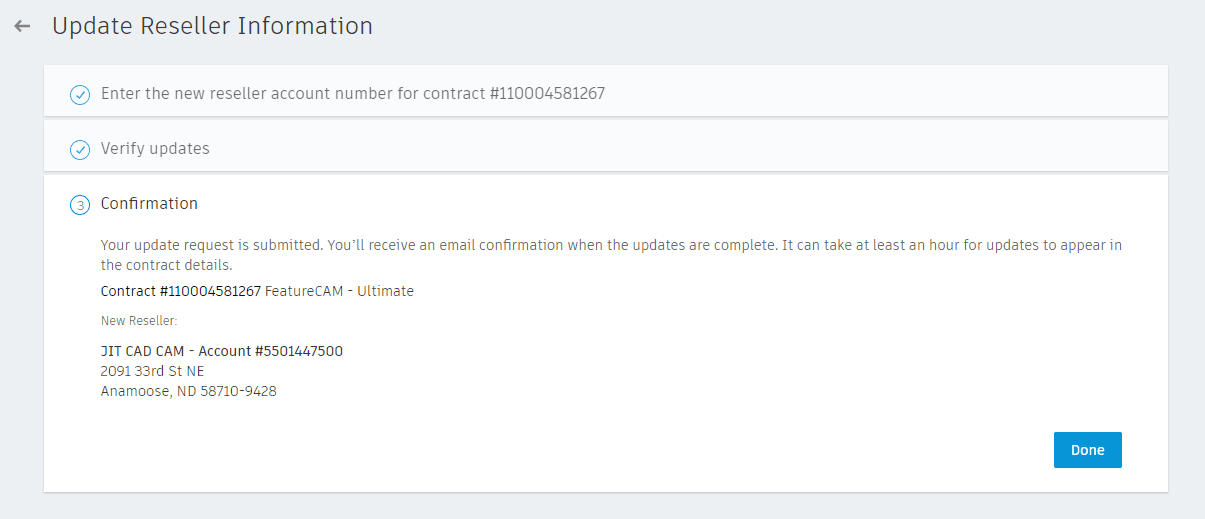- Update your Reseller Via Autodesk Online Portal
- Update your Reseller Via Autodesk Online Portal
- Log into Manage.Autodesk.com
- Navigate to Subscriptions and Contracts
- Click on one of the Products in your List
- Select Update reseller information.Actions drop-down menu, click it and select Update reseller information.
***Note: If you dont see the Action button or Update Reseller option please Fill out the Change of Reseller Form and Email it to Phil@jitcadcam.com
- Enter in JIT CAD CAM's CSN (5501447500) and Click Find.
- Confirm JIT CAD CAM Populates and Click Next
- Confirm change from current Reseller to JIT CAD CAM and Click Next
- Confirmation of Change to Reseller and Click Done
***Note: If you dont see the Action button or Update Reseller option please Fill out the Change of Reseller Form and Email it to Phil@jitcadcam.com